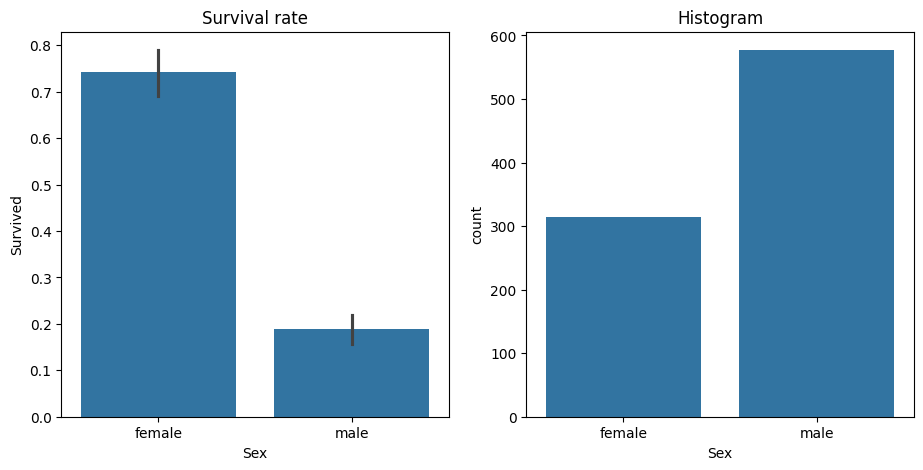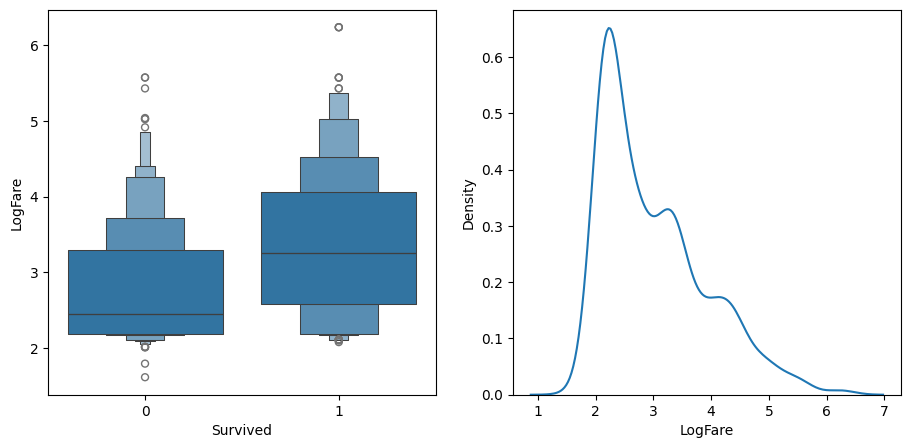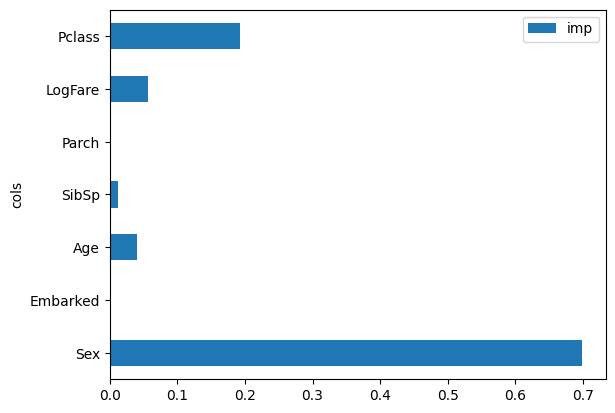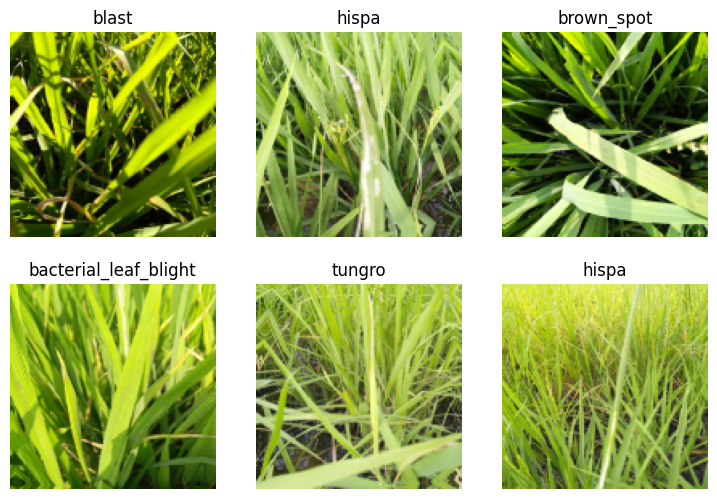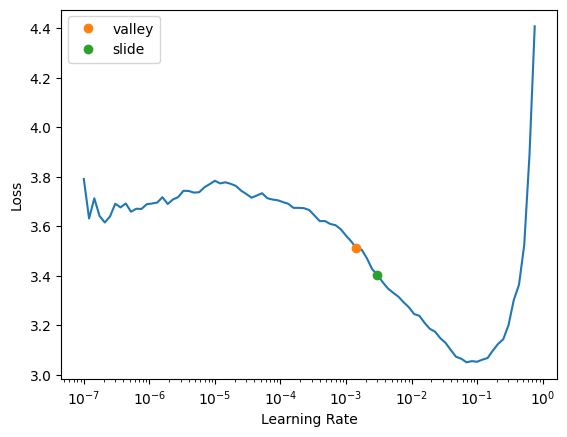# import libraries and files
# required libraries + packages for any ml/data science project
import numpy as np
import pandas as pd
import matplotlib.pyplot as plt
import torch
# fastai library contains all the packages above and wraps them in the fastai library
!pip install -Uqq fastai
# kaggle API package install
!pip install kaggle
# install TIMM
!pip install timmRequirement already satisfied: kaggle in /usr/local/lib/python3.10/dist-packages (1.5.16)
Requirement already satisfied: six>=1.10 in /usr/local/lib/python3.10/dist-packages (from kaggle) (1.16.0)
Requirement already satisfied: certifi in /usr/local/lib/python3.10/dist-packages (from kaggle) (2023.11.17)
Requirement already satisfied: python-dateutil in /usr/local/lib/python3.10/dist-packages (from kaggle) (2.8.2)
Requirement already satisfied: requests in /usr/local/lib/python3.10/dist-packages (from kaggle) (2.31.0)
Requirement already satisfied: tqdm in /usr/local/lib/python3.10/dist-packages (from kaggle) (4.66.1)
Requirement already satisfied: python-slugify in /usr/local/lib/python3.10/dist-packages (from kaggle) (8.0.1)
Requirement already satisfied: urllib3 in /usr/local/lib/python3.10/dist-packages (from kaggle) (2.0.7)
Requirement already satisfied: bleach in /usr/local/lib/python3.10/dist-packages (from kaggle) (6.1.0)
Requirement already satisfied: webencodings in /usr/local/lib/python3.10/dist-packages (from bleach->kaggle) (0.5.1)
Requirement already satisfied: text-unidecode>=1.3 in /usr/local/lib/python3.10/dist-packages (from python-slugify->kaggle) (1.3)
Requirement already satisfied: charset-normalizer<4,>=2 in /usr/local/lib/python3.10/dist-packages (from requests->kaggle) (3.3.2)
Requirement already satisfied: idna<4,>=2.5 in /usr/local/lib/python3.10/dist-packages (from requests->kaggle) (3.6)
Collecting timm
Downloading timm-0.9.12-py3-none-any.whl (2.2 MB)
━━━━━━━━━━━━━━━━━━━━━━━━━━━━━━━━━━━━━━━━ 2.2/2.2 MB 10.5 MB/s eta 0:00:00
Requirement already satisfied: torch>=1.7 in /usr/local/lib/python3.10/dist-packages (from timm) (2.1.0+cu121)
Requirement already satisfied: torchvision in /usr/local/lib/python3.10/dist-packages (from timm) (0.16.0+cu121)
Requirement already satisfied: pyyaml in /usr/local/lib/python3.10/dist-packages (from timm) (6.0.1)
Requirement already satisfied: huggingface-hub in /usr/local/lib/python3.10/dist-packages (from timm) (0.20.2)
Requirement already satisfied: safetensors in /usr/local/lib/python3.10/dist-packages (from timm) (0.4.1)
Requirement already satisfied: filelock in /usr/local/lib/python3.10/dist-packages (from torch>=1.7->timm) (3.13.1)
Requirement already satisfied: typing-extensions in /usr/local/lib/python3.10/dist-packages (from torch>=1.7->timm) (4.5.0)
Requirement already satisfied: sympy in /usr/local/lib/python3.10/dist-packages (from torch>=1.7->timm) (1.12)
Requirement already satisfied: networkx in /usr/local/lib/python3.10/dist-packages (from torch>=1.7->timm) (3.2.1)
Requirement already satisfied: jinja2 in /usr/local/lib/python3.10/dist-packages (from torch>=1.7->timm) (3.1.3)
Requirement already satisfied: fsspec in /usr/local/lib/python3.10/dist-packages (from torch>=1.7->timm) (2023.6.0)
Requirement already satisfied: triton==2.1.0 in /usr/local/lib/python3.10/dist-packages (from torch>=1.7->timm) (2.1.0)
Requirement already satisfied: requests in /usr/local/lib/python3.10/dist-packages (from huggingface-hub->timm) (2.31.0)
Requirement already satisfied: tqdm>=4.42.1 in /usr/local/lib/python3.10/dist-packages (from huggingface-hub->timm) (4.66.1)
Requirement already satisfied: packaging>=20.9 in /usr/local/lib/python3.10/dist-packages (from huggingface-hub->timm) (23.2)
Requirement already satisfied: numpy in /usr/local/lib/python3.10/dist-packages (from torchvision->timm) (1.23.5)
Requirement already satisfied: pillow!=8.3.*,>=5.3.0 in /usr/local/lib/python3.10/dist-packages (from torchvision->timm) (9.4.0)
Requirement already satisfied: MarkupSafe>=2.0 in /usr/local/lib/python3.10/dist-packages (from jinja2->torch>=1.7->timm) (2.1.3)
Requirement already satisfied: charset-normalizer<4,>=2 in /usr/local/lib/python3.10/dist-packages (from requests->huggingface-hub->timm) (3.3.2)
Requirement already satisfied: idna<4,>=2.5 in /usr/local/lib/python3.10/dist-packages (from requests->huggingface-hub->timm) (3.6)
Requirement already satisfied: urllib3<3,>=1.21.1 in /usr/local/lib/python3.10/dist-packages (from requests->huggingface-hub->timm) (2.0.7)
Requirement already satisfied: certifi>=2017.4.17 in /usr/local/lib/python3.10/dist-packages (from requests->huggingface-hub->timm) (2023.11.17)
Requirement already satisfied: mpmath>=0.19 in /usr/local/lib/python3.10/dist-packages (from sympy->torch>=1.7->timm) (1.3.0)
Installing collected packages: timm
Successfully installed timm-0.9.12